What Do You Need to Make the Switch to Streaming
There are 3 basic requirements for making the switch from cable television to a streaming service
Internet Connection

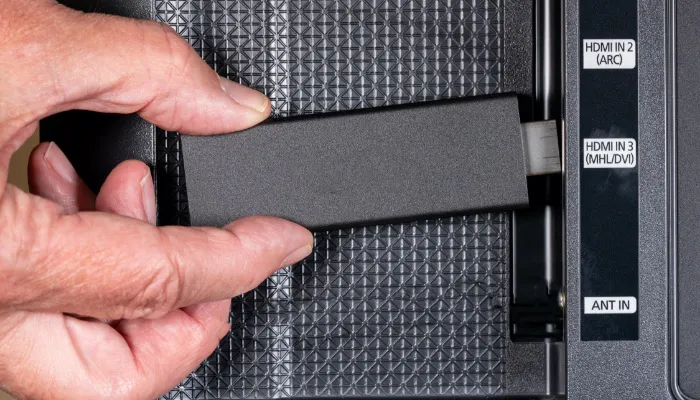
Streaming Devices
Streaming Content

Equipment - Smart TVs, Antennas, and Streaming Devices (Media Hubs)
Smart TVs


HDTV Antennas
Among the most affordable options for streaming entertainment is through the use of an HDTV antenna. Unlike the “rabbit ears” of yesteryear, modern digital TV antennas are sleek and inconspicuous, with prices starting around $10.
Digital antennas allow you to pick up over-the-air broadcasting options, and are a solid solution for viewers who want to stay connected to the basic channels, but don’t have the need or budget for extensive programming options. It should be noted, however, that the number of channels your antenna picks up, and their clarity and quality (signal strength), can vary quite extensively from location to location.
Popular Streaming Devices to Consider
- Apple TV
- Google Chromecast
- Amazon Fire TV Stick
- Amazon Fire TV Cube
- Roku Streaming Stick+
- Roku Express
- Roku Ultra
- Nvidia Shield TV Pro
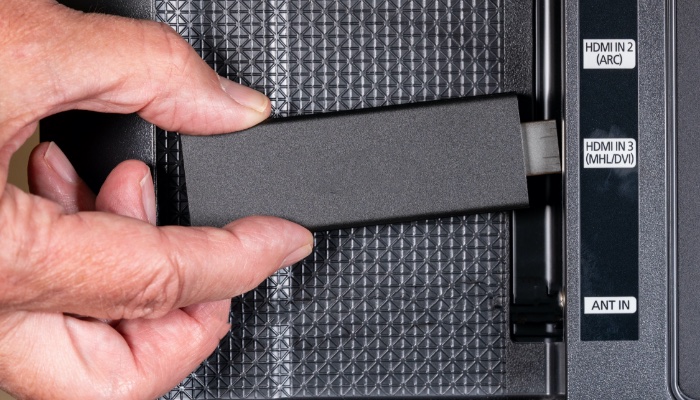
What Internet Speed Do You Need to Stream?
Single Streamers
Recommended Internet Speed Range: 5 – 100 Mbps
If you live alone and primarily use just one streaming device at a time, 5-10 Mbps may be enough to provide you with uninterrupted connectivity throughout most of the day. However, if you’ll be simultaneously streaming music, movies or television, catching up on social media on your phone, and occasionally engaging in online gaming, 100 Mbps should provide a more reliable connection, even when bandwidth fluctuates due to reasons outside your control.


2-3 Person Household
Recommended Internet Speed Range: 25 – 200 Mbps
For an average modern household of 2-3 internet-users, you’ll want to consider how many devices each of you might be using simultaneously, and if any of your online activities fall under a “high bandwidth” umbrella, including downloading large files, and online gaming. The higher end of our recommended speed range should be considered if you live in a highly populated area where available bandwidth might be routinely lower during peak hours.
4+ Person Household
Recommended Internet Speed Range: 100 Mbps – 1 Gig
For household with 4 or more internet-users, higher speeds can be essential, particularly if you’re relying on uninterrupted connectivity for school or work. SmartMove recommends tallying up all the internet tasks that might reasonably be co-occurring at any given time, the average bandwidth each commands, and adding a bit of a “buffer” to the total to estimate what your highest Internet needs might be. In households where all members are regularly using computers and mobile phones, and streaming television, music, or movies, the need for higher speed can add up quickly!

Internet Options Frequently Asked Questions
Your basic equipment needs include a Smart TV or streaming device you can connect to your current TV, a modem, and a router. To ensure uninterrupted streaming in all areas of your home, you may also need a WiFi Booster/Extender(s), or upgraded long-range router.
The Mbps, or megabits per second, that you will require to cut the cord with minimal streaming disruption is largely dependent on how many devices you’ll be using simultaneously, and what types of activities you typically engage in online. As a general rule, SmartMove recommends a minimum download speed of 25-50 Mbps for cord-cutters, though higher speeds may be necessary to meet your family’s needs.
Standalone, Internet-only packages are available from many top providers across the country, including cable Internet providers.
For basic 720p-1080p HD streaming needs, a steady connection of at least 5-10 Mbps is recommended by most providers. 4K streaming commands a higher bandwidth, with a minimum connection speed of 25 Mbps recommended. Because your connection speed will fluctuate throughout the day based on a number of factors, including overall usage in your area, SmartMove recommends aiming for a minimum download speed of 50 Mbps.
