Optimum Cable TV and Internet
Installation Guide
Optimum Installation Guide Overview
With our Optimum self-installation guide, you can learn how to install and use cable TV, Internet, and Wi-Fi. The guide includes steps on how to use the self-install kit and decide whether to rent or purchase equipment.

Ways to Install TV & Internet from Optimum
There's more than one way to go about installing your cable TV and Internet services. With our handy guide and Optimum's tutorial videos online, setting up a new Internet and cable TV connection is simple and easy.
There are two options available depending on your preference such as:
- Call in a Optimum Communications technician
- Self-Install Optimum Cable and Internet at home
You can have a technician visit your home and complete a professional installation. However, you can also opt for self-installation if you’re avoiding meeting people due to the ongoing pandemic.
Pros and Cons of Self-Install for Optimum
Don't fret when you hear "self-installation" for your new cable TV and Internet. The entire process is easy to follow, free from complicated procedures, does not require special wiring, and Optimum's help desk and customer support is only a few taps or a phone call away to assist you. That's not all, Optimum also includes a detailed checklist and instruction manual in the box for all the items that come with the new connection.
Self-installing cable TV and the Internet may seem complicated but with the right information and guidance, you'll save time with a simple process. If you're still struggling to decide whether to opt for self-install or reach out to the experts, here's a list of pros and cons to help you make an informed decision.
Pros of Self-Installation:
- Get all equipment delivered to your doorstep
- Limit people coming into your home
- No extra installation charges
- Reduce any other costs and fees
- Self-install the Optimum modem and activate your account whenever it fits your schedule
Cons of Self-Installation:
- In some cases, a home may not be eligible for self-installation
- May require additional technical expertise
- Not much professional assistance available
- In-person troubleshoot may be required
- Having a professional set up your modem and home network ensures the work will be right the first time.
How to Use Optimum Self-Install Kit

You'll need a little tech knowledge to get started. It's not rocket science and you will have the self-installation kit in hand already. In case you haven't received your kit, you can request to sign up for one to be delivered through the mail. The self-install kit will include all the necessary equipment and cables needed to set up your cable TV and Internet services.

What Does the Self-Install Internet Kit Include?
The kit comes complete with:
- Instruction manual
- Cable Modem
- Coaxial Cable
- Ethernet cable
- 2-way Coax cable splitter
- Power adapter
How to Self-Install Optimum Internet and Wi-Fi
Self-installing your Optimum Internet and Wi-Fi is a piece of cake. Read on how to install new Internet and Wi-Fi when you move homes or change your Internet connection.
Self-installing your Optimum Internet and Wi-Fi is a piece of cake. Read on how to install new Internet and Wi-Fi when you move homes or change your Internet connection.
The Optimum cable TV installation kit has everything you need to get up and running. No need to wait for a technician to visit and set the services. Use the self-install kit to set up services anytime anywhere at home. If you need assistance during the installation feel free to get in touch online or call tech support for help.The Optimum cable TV self-install kit comes with its equipment. All you need to do is follow these steps:
How to Set up Your Wireless Network
After you activate your equipment (Modem and Wireless Router), follow these four steps to set up your wireless network.
-
Log into Your Modem
-
Verify Your Settings
-
Change Your Password
-
Connect Your Device to the Wi-Fi Network
Renting vs. Buying Equipment for Optimum
When you sign up for Optimum services, you can choose to rent equipment or buy your modem, router, or a modem/router combo pack. If you already have a modem, make sure it's compatible with Optimum. Here’s a breakdown of costs when renting equipment from Optimum:
| Device | Fee |
|---|---|
| TV receiver with DVR and remote | $17 per month |
| Self-Install Kit | Included |
| Modem equipment rental | $10 per month |
| Wireless router | $10 per month |
| Activation fee | $40 (one time) |
| Unreturned Internet equipment | $150 |
| Unreturned DVR receiver | $345 |

.webp?ext=.webp)

.webp?ext=.webp)


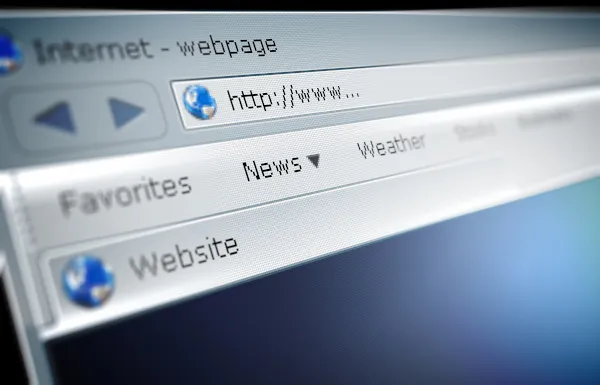

.webp?ext=.webp)
